Solutions
@Road GeoManager Options
Driver Logs
The U.S. Department of Transportation (DOT) requires motor carrier companies and drivers to comply with federal and state Hours of Service (HOS) regulations. @Road Driver Logs automatically creates the daily driver log required by the DOT from information drivers enter into the @Road iDT™. This information is processed, managed and charted using @Road GeoManager software solutions together with @Road devices such as the iDT and iLM™ (Internet Location Manager). @Road Driver Logs not only tracks, displays and allows printing of HOS charts, but also enables easy review of daily driver activity summaries and highlights any DOT violations.
The @Road Driver Logs solution complies with the Federal Motor Carrier Regulations, Title 49 Code of Federal Regulations (CFR), Part 395 Hours of Service of Drivers. Because DOT rules change periodically, we recommend you visit http://www.fmcsa.dot.gov/Home_Files/hos/brochure.htm for most updated rules.
@Road Driver Logs includes a series of reports:
- Driver Log Hours (Detailed and Summary)
- Driver Violations (Detailed and Summary)
- Hours Worked and Hours Available
- Missing Logs
- State Mileage Report
You may run monthly or quarterly State Mileage Reports on-demand, schedule reports for delivery to email addresses or download them from your customized @Road FTP web site.
Enterprise Integration
@Road Integrated Data Services Datasheet (pdf)
DirectData
DirectData is an optional @Road service that provides one-way data transfer from @Road to your in-house systems, such as dispatch operation systems or other customer databases. DirectData employs open-standard XML and leading security and encryption capability to continuously transmit data from @Road as your vehicles update, enabling you to perform calculations or develop custom reports as needed. There’s no need to modify any of your systems to use the @Road DirectData service.
Contact ACSG@road-inc.com for more information.
@Road MEA
The @Road Mobile Enterprise Access (MEA) solution provides mobile workers with convenient and secure access to enterprise data. Using standards-based client/server enabling technologies, @Road MEA eliminates the complex middleware layer to enable the integration of mobile applications with legacy databases and back office applications.
@Road MEA is designed to:
Improve communication with field employees
Reduce field service operation errors
Lower costs by direct integration with back-office applications
Automate and streamline business processes
The @Road MEA solution includes use of a standards-based, Java-enabled hand-held device that enables mobile workers to bi-directionally access data from back office database applications, ERP and CRM systems, and other mission-critical systems and web services. @Road MEA empowers mobile workers to incorporate time-sensitive data collection from the field, to solve field service issues with real-time back office data, and to make off-site decisions with dynamic business intelligence available at their fingertips.
Contact ACSG@road-inc.com for more information.
Extended Data Storage
@Road standard service allows for about 14 days of data storage. @Road Extended Data Storage is available when business processes or industry regulations require longer-term reporting periods and access to location data. With Extended Data Storage, @Road maintains your data on our servers, so there’s no hardware to purchase and maintain. Your historical information will be accessible at any time during the time period you specify.
Contact ACSG@road-inc.com for more information.
@Road Application Program Interface (API)
The @Road Application Program Interface (API) gives you the power to bi-directionally integrate your existing applications with the @Road LocationSmartSM platform, extending the benefits of @Road Mobile Resource Management (MRM) solutions to your entire organization. Such integration may reduce data entry duplication, enhance customer service and deliver a solid return on investment.
@Road API securely links applications by employing industry-standard XML document requests and responses that use a standard set of location service “tags” to identify individual fields within a request and response. @Road leverages industry standard XML parsers to decode XML document requests and encode XML document responses.
In addition, @Road provides software templates to facilitate rapid development and integration to your existing or third party applications. You may use these templates “as is” or modify them as needed.
Contact ACSG@road-inc.com for more information.
TCP Connect
@Road TCP Connect allows mobile workers to link external IP-enabled devices—such as a mobile computer or hand-held device—to the wireless modem within the @Road iLM® (Internet Location Manager). This allows mobile workers to remotely access email, ordering, inventory and other corporate applications over the Internet. TCP Connect also enables your mobile workers to request internal information from the iLM, including GPS-based location information, unit temperature, vehicle battery voltage, ignition status and Sensor Services inputs.
TCP Connect provides rapid return on investment by helping you:
- Increase productivity by enabling mobile workers to submit time-critical documents from the field
- Reduce costs by minimizing fuel cost and associated mileage expenses
- Decrease billing cycle time by eliminating submission and data-entry delays
Contact ACSG@road-inc.com for more information.
@Road GPS Data Feed
@Road GPS Data Feed enables the transfer of vehicle GPS data from the in-vehicle iLM (Internet Location Manager) device to a mobile computer, using the industry-standard NMEA format. This data transfer allows drivers to use third-party driving direction and other applications on their mobile computers, leading to increased driving route efficiency and enabling features like current location-and-time stamping. With the GPS Data Feed feature, customers need not purchase separate GPS receivers for in-vehicle navigation.
Messaging/Forms
With @Road Messaging capabilities, you can enable office-based dispatchers, other managers and drivers out in the field to write, send and receive text messages.
@Road Forms are pre-formatted messages with much of the text preset, and with the option to set predefined fields and values for rapid standard responses. Once set up, a form will automatically download to the in-vehicle @Road iDT (Internet Data Terminal) and drivers can electronically enter data into the form electronically.
The @Road Messaging/Forms feature enables your mobile workforce and office-based managers to:
- Improve two-way communication between managers and mobile workers
- Access field information in text form
- Improve accuracy and retention of critical field information
- Reduce paperwork for mobile workers
- Save on office transcription of field information
- Design and deploy customized electronic forms to meet your specific data collection needs
- Automatically obtain date and time stamp on information gathered
More Frequent Updates
The standard @Road location-update frequency is 15 minutes. By agreement with @Road, a customer can contract for more frequent updates at intervals of 10, 5 or 2 minutes.
Route Compliance
The @Road Route Compliance feature provides you with the data you need to measure and manage mobile workforce route performance to drive down your cost of operations.
With mobile workers and assets in various locations at different times, you need a clear view of every mobile resource. @Road Route Compliance allows you to do the following:
- Increase efficiency of routing and dispatching—view routes and stops and communicate route changes in real time
- Monitor route progress—use MapView for a current picture of all your drivers and route plans
- Measure planned versus actual routes—analyze operations performance with powerful reporting tools
- Keep your customers informed—for each route, see which routes are on-schedule and which are late
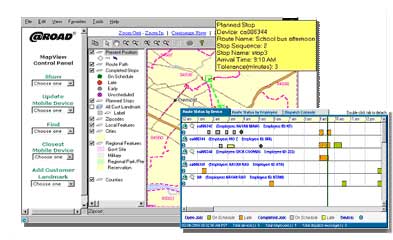
Satellite Modem
When your mobile resources are on the road, it is critical for you to be able to locate them 24x7. The @Road Satellite Modem, developed by EMS Technologies and offered as an add-on to @Road GeoManagerSM, is an advanced monitoring device that complements wireless coverage. It offers dual mode wireless capability using L-band satellite technology to transmit data even when there is no wireless coverage. This innovative technology is a must-have for companies that are looking to maximize their fleet performance and attain better metrics, for higher productivity and better ROI.
Key value propositions:
• Ubiquitous coverage guarantees real-time communication with your mobile workforce
• Automatic switching between wireless and satellite network results in the most cost-effective coverage
• Real-time location capture and bread-crumb trails provide for maximum fleet performance and management
• Fast data transmission (10 second latency) speeds time from iLM to @Road servers
• MSV MSAT Network provides vast coverage and range (includes North and Central America, extending up to 250 miles off the coast)
@Road Satellite Modem Datasheet (pdf)
State Mileage Reports
@Road State Mileage Reports track mileage driven in each state by each vehicle equipped with an @Road iLM. These state-by-state mileage summaries may be especially helpful for state fuel tax reporting. You may run monthly or quarterly State Mileage Reports on-demand, schedule reports for delivery to email addresses or download them from your customized @Road FTP web site.
Copyright 2008 @Road, a Division of Trimble Navigation Limited. All rights reserved
